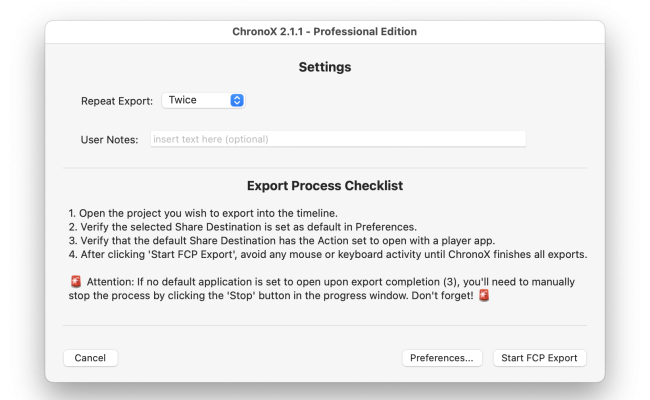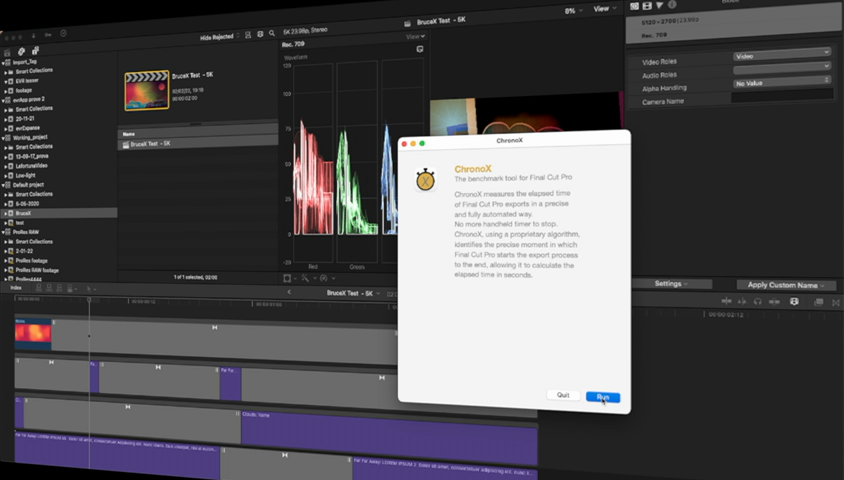
ChronoX 2
More Precise, Simple, Fully Automated...
ChronoX is a benchmark tool that measures
the elapsed time of Final Cut Pro exports
in a precise and fully automated way.
What's new in version 2.1.0:
- Redesigned User Interface
- Enhanced File Format Support
- Improved Time Precision
- New Event Log
- Enhanced Reporting Features
ChronoX Highlights
Automatic Stopwatch
Fully automated
Repeat Export
Detailed Report
Export Format
Free Standard License
How to time and benchmark Final Cut Pro export
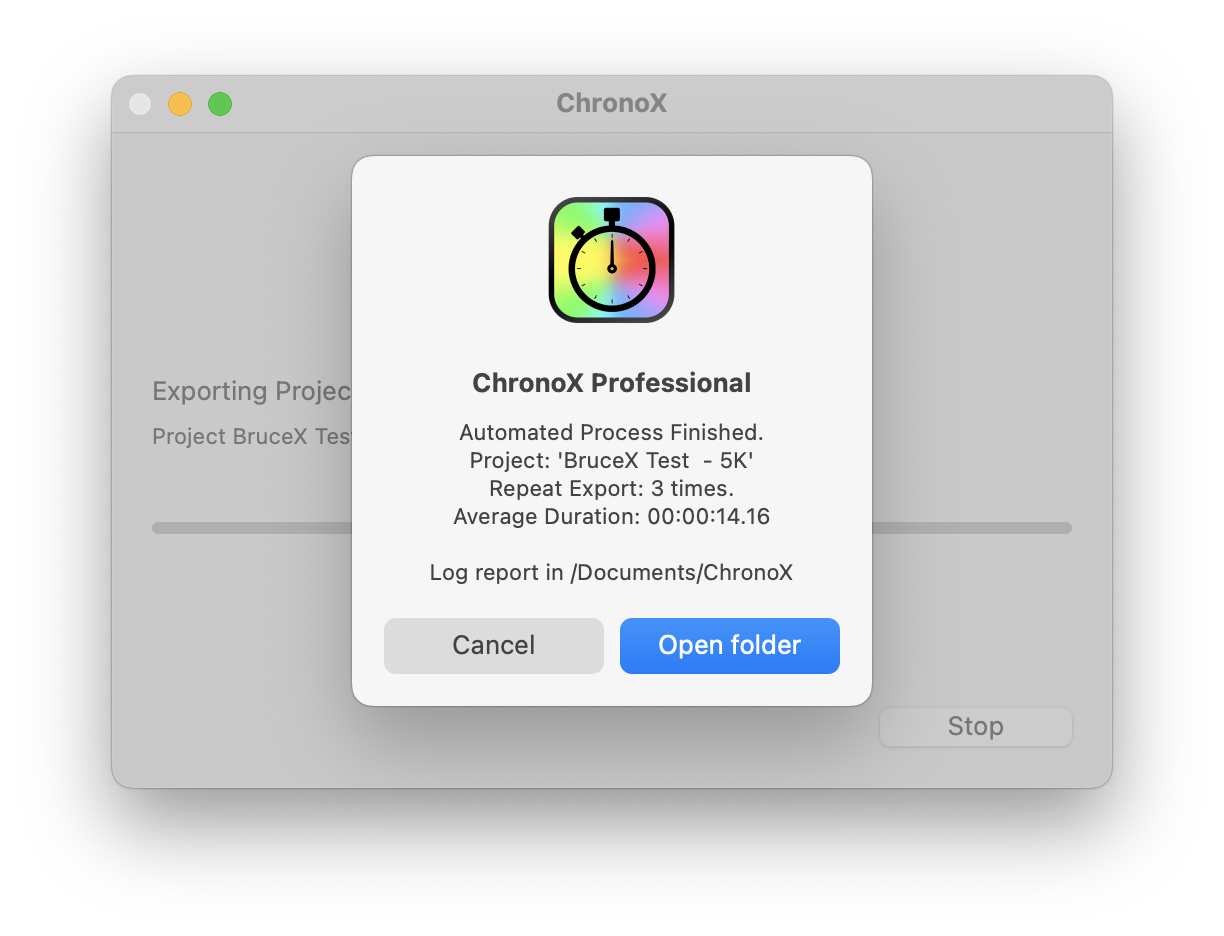
ChronoX measures the elapsed time of Final Cut Pro exports in a precise and fully automated way. No more handheld timer to stop.
ChronoX employs an exclusive algorithm to pinpoint the exact instance when Final Cut Pro initiates the export process until its completion, enabling accurate calculation of elapsed time in seconds.
ChronoX main features:
- Elapsed export time is measured in hundredths of seconds.
- Detailed report in CSV format.
- Support for Mastering File Format:
- Video and Audio (ProRes, H.264, Uncompressed 8/10-bit)
- Video Only (ProRes, H.264, Uncompressed 8/10-bit)
- Audio Only (AAC, AC3, AIFF, CAF, MP3, WAV)
- Support for Publishing File Format:
- Apple Devices (H.264, HEVC)
- Computer (H.264)
- Web Hosting (H.264)
- Support for Broadcast File Format:
- MXF (ProRes, Uncompressed 8/10-bit, AVC-Intra, DV, DVC PRO, D-10 /IMX, HDV, XDCAM)
- Fully automated repeat test (3x)
- Fully Apple certified and notarized.
- Ability to self-check, download & install updates.
- macOS version 10.10 or later.
- Supported for 64-bit Intel-based Mac or Apple Silicon-based Mac.
Release notes for the latest version
Referrals
- Review of ChronoX 2 by Larry Jordan
- Iain Anderson "By the way, I used ChronoX Pro for most of these benchmarks — it’s great."
YouTube video
- Review of ChronoX Version 1.2 by Larry Jordan "A useful app for optimizing export performance in Final Cut Pro X"
- Michael P. Schmidt "...and yeah it's really precise"
YouTube video
- Barefeats.com, "If you like to measure how long your FCPX encode takes without using a stopwatch,.."
Tweet
ChronoX Professional
The Professional version of ChronoX offers advanced features tailored for power users and professionals seeking unparalleled precision and efficiency in Final Cut Pro export timing. With capabilities such as repeat export functionality, detailed CSV reporting, and user notes recording, ChronoX Professional empowers users to optimize their workflow, analyze export performance comprehensively, and make informed decisions with confidence.
Repeat Export
ChronoX Professional allows users to conduct up to 3 exports in one click, then calculates the average export time and saves the results in the log report, ideal for comparing export times or testing different settings.
User Notes Recording
ChronoX Professional allows users to keep records of user notes for each export in the report file. This feature enables users to add contextual information or annotations to their export data, facilitating better organization and analysis.
Detailed Progress
Monitor the exporting process by Final Cut Pro and the repeat export set in the options directly from the progress window.
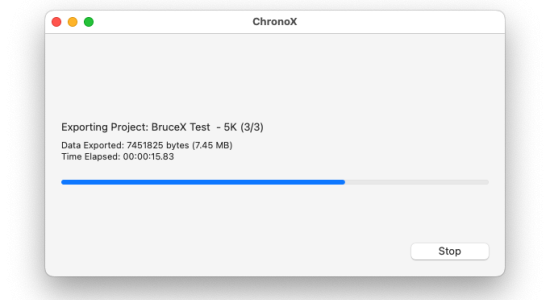
Detailed Report in CSV Format
The Professional version provides a comprehensive report in CSV format, offering deeper insights into export performance. This detailed report can be useful for analysis, documentation, and optimization of export processes.
The report contains the following types of information:
Final Cut Pro Project Info:
- Date
- Project Name
- Video Codec
- Start and End Export Times
- Export Duration
Final Cut Pro Preference Settings:
- Selected GPU
- Auto Background Render Status
- Final Cut Pro Version
- Export Folder
System Info:
- Mac Model
- CPU Name
- CPU Speed
- CPU Number
- CPU Cores
- CPU L3 Cache
- RAM
- macOS Version
- ChronoX Version
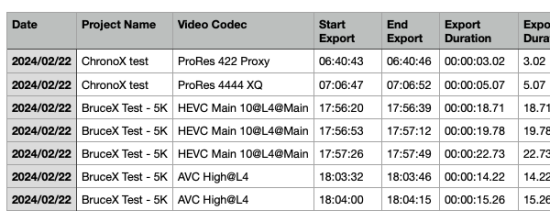
Try before you Buy
Licenses for sale on Gumroad
ChronoX Standard license Free
ChronoX Professional license €9.99
Free updates for all licensed customers of ChronoX 2.x.x
For more info contact us.